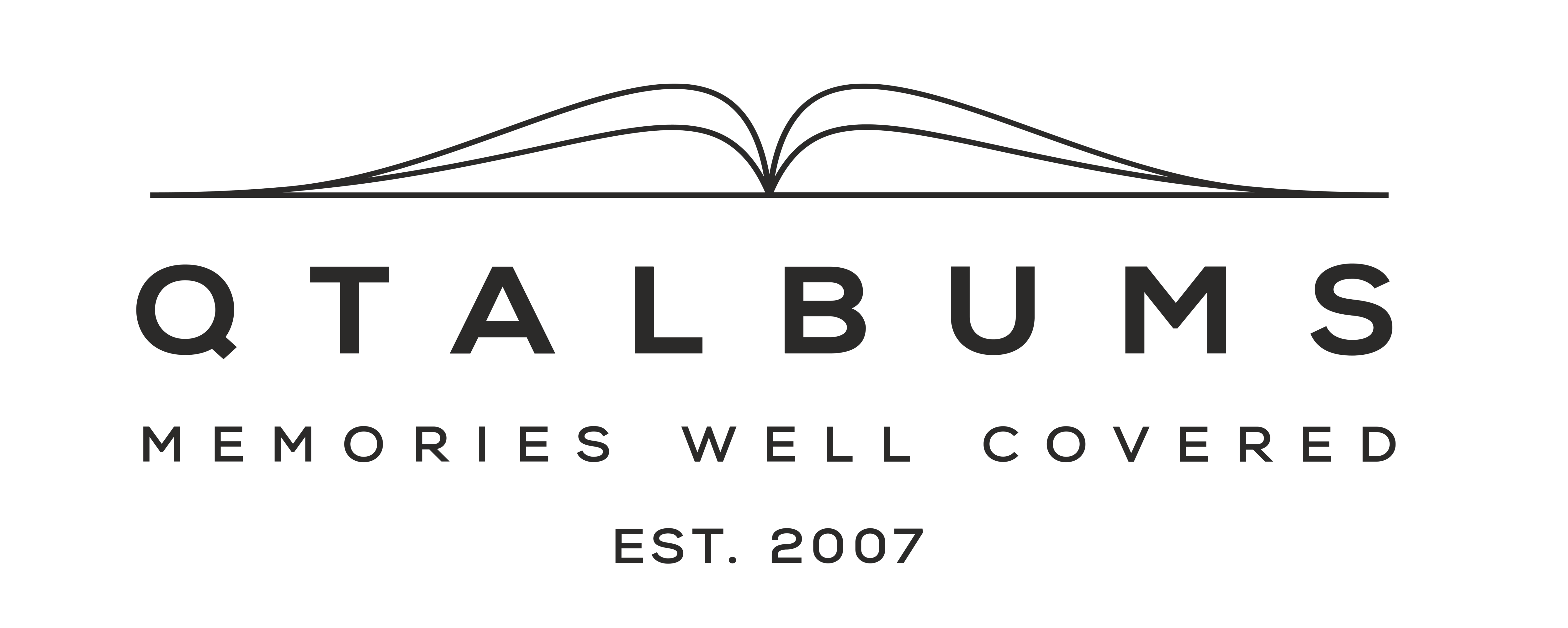Embossing
Embossing is the process of stamping a brass type into the fabric at great pressure and temperature leaving the letters permanently impressed into the surface of the cover. Depending on fabric choice, embossing can be plain or "blind", or done with colored or metallic foil. Depending the product, we offer a few different ways that you can add embossed text or graphics to your cover. Also compatible with Photo Panel covers!
Standard Embossing involves a simple set of individual letters that we combine to make the text that you specify, allowing you to easily add titles, names and dates to your cover. Details for Standard Embossing are found below in this article. Standard Embossing is available on front covers and on the spine of some album lines.
QT Embossing Stamps are a menu of pre-made stamps that you can select to add charm to your cover with one-click.
Other Fonts/Graphics: To emboss a graphic or any font outside of our Standard offer, you will need to provide artwork that we will use to create a stamp for you (sometimes also referred to as a die or plate). We offer two ways to create this stamp:
- Premium Embossing - Using our virtual Cover Design Tool, we provide you with multiple font styles that can be tailored to your liking and we essentially create a stamp for you. This option allows only text, no custom graphics.
- Custom Embossing or Studio Logo Stamp - Supply your own custom artwork comprised of your own fonts and graphics. Choose to create a stamp for one-time-use (most common), or to keep the stamp on file for future use (more common with logos or generic phrases). When the Cover Design Tool is provided for your product choice, such as AriaBook and ArtBooks, you can upload this artwork and purchase the stamp right there or indicate that you already have this stamp on-file. There is also a separate order form for custom stamps that you can use in cases where you are ordering a stamp ahead of time, or for a product that doesn't have this design tool integration. Visit our QT DOWNLOADS Drive Folder to grab TEMPLATES with instructions for PhotoShop, as well as TUTORIALS for creating your artwork in Canva.
STANDARD EMBOSSING
MAXIMUM CHARACTERS
FRONT COVER EMBOSSING
Albums sized 6x6" / 15x15cm and larger - we offer font heights of both 0.9cm / 0.35" and 0.5cm / 0.2"
MAX 20 CHARACTERS INCLUDING SPACES FOR ALBUMS 6x6"
MAX 25 CHARACTERS INCLUDING SPACES FOR ALBUMS 8x8"+
Little QT Albums sized 4x4" / 10x10cm - we use the smaller font size only 0.5cm / 0.2"
MAX 20 CHARACTERS INCLUDING SPACES FOR ALBUMS 4x4"
Mini QT Albums sized 3x3" / 7x7cm - we use the smaller font size only 0.5cm / 0.2"
MAX 15 CHARACTERS INCLUDING SPACES FOR ALBUMS 3x3"
Clamshell Boxes - we use larger font size only 0.9cm / 0.35" high (more options with cover designer coming soon)
MAX 20 CHARACTERS INCLUDING SPACES FOR ALL SIZES
SPINE EMBOSSING
Albums of all sizes - we use the smaller font size only 0.5cm / 0.2"
MAX 10 CHARACTERS INCLUDING SPACES FOR ALBUMS 4" tall
MAX 15 CHARACTERS INCLUDING SPACES FOR ALBUMS 6" tall
MAX 20 CHARACTERS INCLUDING SPACES FOR ALBUMS 8" tall
MAX 25 CHARACTERS INCLUDING SPACES FOR ALBUMS 10"+ tall
AVAILABLE CHARACTERS - we use Futura PT Book font
SPINE EMBOSSING - allows different ways of displaying titles on the side of your cover. Spine Embossing with 5mm font.
AVAILABLE COLORS
**some products are limited in embossing color options (e.g., gold only).*
***some embossing colors are not compatible with certain fabrics.*
- plain (blind or clear embossing)
- black
- white
- gold
- silver
- copper
Visit the EMBOSSING EXAMPLES GALLERY to see each color on each material where it is available.
*Check the Personalization Chart for compatibility.*
Plain embossing on leather.
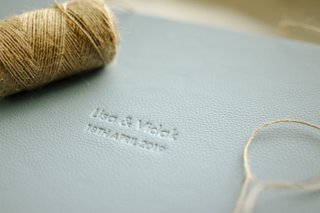
White embossing on linen.

NEW for 2024! We can now emboss on our Premium Velvet with gold, copper and silver!
The example below shows Standard Embossing - the name in 9mm and the date in 5mm font. Combining font sizes may not be available on all products.