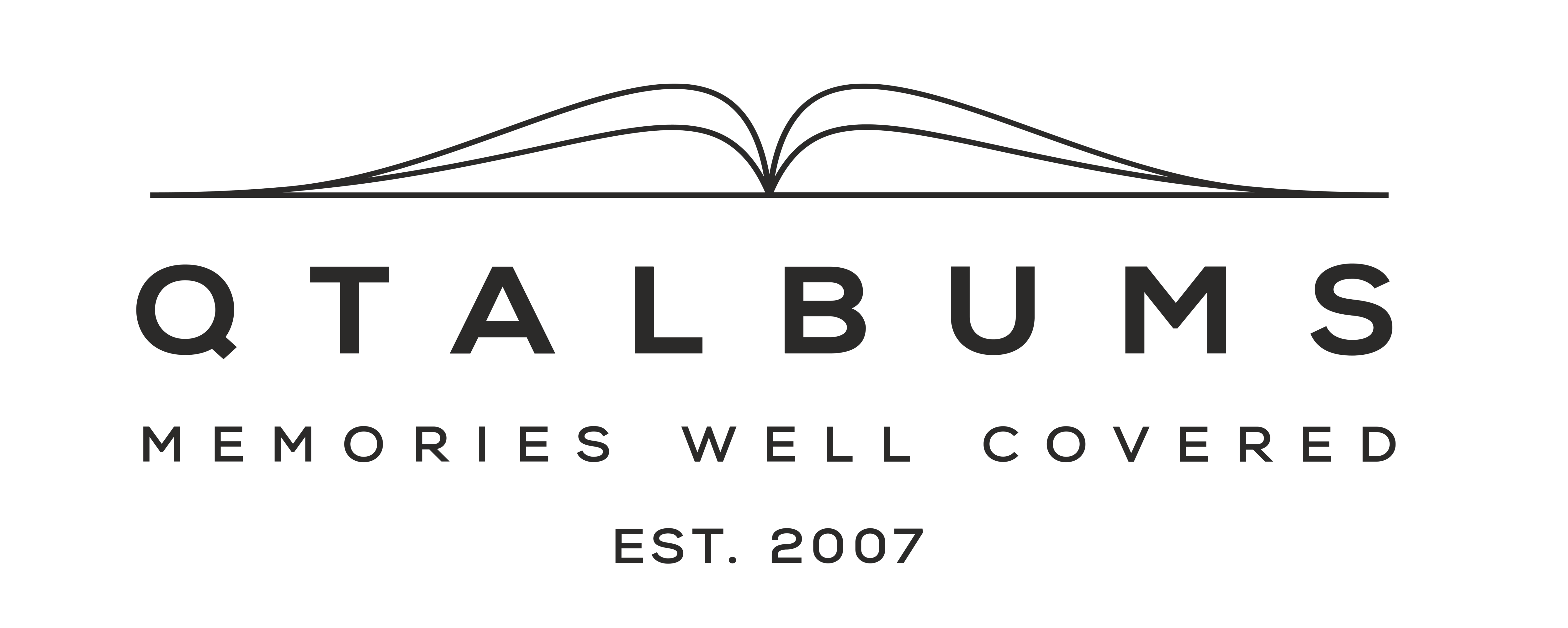The following is an overview of the cover options you may find in your product's order form when you reach the cover design phase and began to use the QT Cover Creator virtual design tool.
Important note: Each product has its own menu of cover options and pricing structure. Not all options that you see listed here will be available on your specific product, or compatible with your specific cover material choice. Screenshots were created in a test environment for example purposes only. Any prices depicted here should not represent actual prices for actual products.
Cameo
A cover cameo image is displayed within a window on the front cover. The cover material acts as a frame for a specially laminated photograph mounted within the front cover. The window does not look through to the first page of the book. The NEW Cover Creator allows you to upload a maximum of 5MB file directly from your computer, Google Drive or Dropbox. You can also crop the photo and see a live preview of how the photo will look on the cover. You can choose from 3 shapes for the window - Square, Horizontal Rectangle, and Vertical Rectangle. Cameo may also be compatible with embossing and overprint. Learn more.
Standard Embossing
Embossing is the process of stamping a brass type into the fabric at great pressure and temperature leaving the letters permanently impressed into the surface of the cover. Standard Embossing provides simple font choices that allow you to easily add titles, names and dates to your cover. Standard Embossing features the Futura PT Book font, and is offered in a wide range of characters and color options for embossing on the front cover and spine of the album. You can select up to three lines of text, choose its placement, and decide between 9mm or 5mm font size, or even combine both sizes on different lines (NEW! additional fees may apply).
NEW! Premium Embossing (Stamp)
For a more custom feel without any extra work on your end, Premium Embossing offers multiple font styles that can be tailored to your liking on font size, spacing, and placement, plus mix and match for a more personalized cover. You can select from 5x1", 5x2", or 5x5" space to fill and we essentially create a stamp for you. This option allows only text, no custom graphics. Learn more.
Custom Embossing (Stamp)
For your own fully custom fonts and graphics, limited only by the stamp size (5x1", 5x2", or 5x5") and line thickness. You can design any combination of fonts and graphics, provided the lines are not too fine or detailed. The preview will display the color of your uploaded file, but you will select the actual embossing color from plain, white, gold, silver, or copper foil. Please note that some combinations, such as white embossing foil on Eco Velvet, are not possible (in the example photo below the white option for embossing color is greyed-out meaning that choice is not available). This NEW process replaces the need for a separate order form when choosing to add a Custom Stamp to your album cover, and saves time as it eliminates the need for mock-up previews and approvals. Learn more.
QT Embossing Stamp
Choose from a menu of simple and elegant premade stamps that will be embossed onto your cover material. NEW to more products! We will also be adding more stamps soon. Learn more.
Spine Embossing
Ideal for adding dates or numbering albums that come in multiple volumes. Place text on the spine of the album in one of two positions: either centered or at the bottom.
You can use up to 25 characters, including spaces, in 5mm Futura PT font. Learn more.
Studio Logo Stamp
Add your personalized mark on clients' albums. Once you have created your Custom Embossing Stamp of your name or logo, we will keep it on-file so that you can ask us to apply it to any albums you order. You pay only once for the custom stamp to be made, and afterward, there is just a small fee for each use of the stamp as your studio logo. Example with back cover stamp. Learn more.
Premium Overprint
This technique uses a special foil bonded to the linen, providing a flat, sleek finish similar to embossing without indenting the cover. Premium Overprint is a customizable option that offers various font styles with adjustable size, spacing, and placement for a personalized cover. It is a cost-effective alternative to custom stamps and is available in gold, silver, white, and black. (Not compatible with Leather or Leatherlike.) Learn more.
Custom Overprint
Similar to custom embossing, custom overprint allows you to supply your own fonts and/or simple graphics. This technique uses a special foil bonded to the linen, providing a flat, sleek finish similar to embossing without indenting the cover. It’s a cost-effective alternative to custom stamps and is available in gold, silver, white, and black. (Not compatible with Leather or Leatherlike.) Learn more.
Laser Engraving
Etch text or simple graphics onto the cover material. This technique involves using a high-precision laser to remove a thin layer of the album cover material, creating a design or text that is permanent and often textured. To laser-etch text or graphics onto a cover, provide a PNG file at 300dpi resolution with a transparent background, using only solid black color (no grayscale, colors, or gradients), and avoid very thin lines and complicated shapes. Learn more.