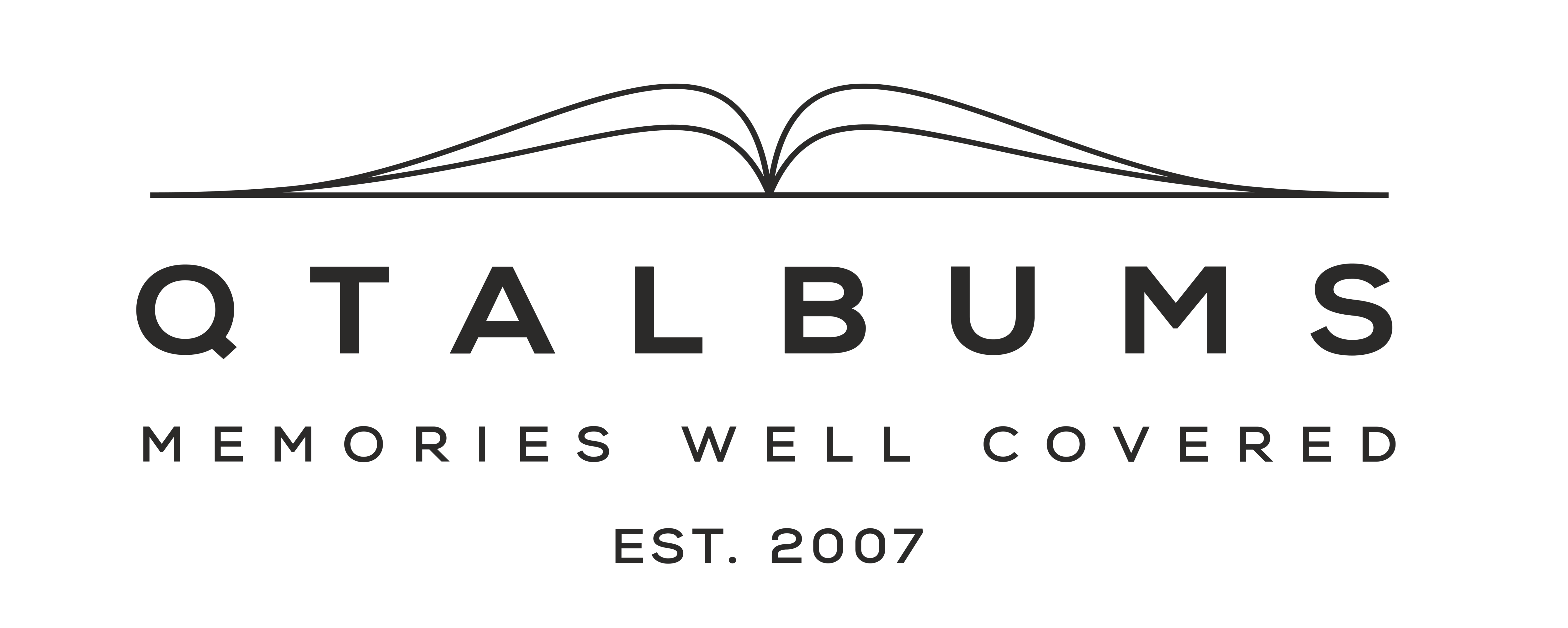Custom Embossing Stamp
You supply your own custom artwork to create a special die that is pressed into the cover fabric at great pressure and temperature leaving the markings permanently impressed into the surface of the cover. Depending on fabric choice, embossing can be plain or "blind", or done with colored or metallic foil.
In addition to fully "Custom Embossing" we also offer a "Premium Embossing" option that is a bit simpler to order. Using our virtual Cover Design Tool, we provide you with multiple font styles that can be tailored to your liking and we essentially create a stamp for you. This option allows only text, no custom graphics.
IMPORTANT NOTE
Not every fabric is compatible with embossing at all and some fabrics do not stamp well with clear/blind embossing. Please check the Personalisation Chart beforehand. Once the stamp is complete, you can specify it for one-time-use (most common), or choose to keep it on-file for future use, such as a generic phrase or your studio logo.
Custom Stamp Examples Gallery

Important:
The quality of the stamp greatly depends on the design, size, and fabric combination. Before you order, please contact support to get an opinion on if we can make it for you. In some cases, we may recommend overprint as an alternative option which is very similar, just without the physical indentation.
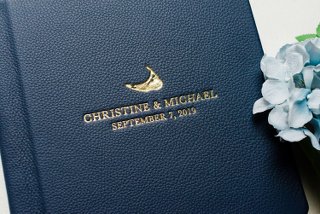
Photo by: Zofia Crosby
Available stamp colors:
- plain (blind/clear/no foil)
- black
- white
- gold
- silver
- copper
Placement / Positioning can be located at the front cover, back cover, back endpaper, or front endpaper. Once you decide on the location, you then choose the stamp placement depending on your product and options (Visual Centre, Bottom Center, Bottom Right Corner, etc)
CREATE YOU ARTWORK
Premium Embossing is compatible only with those products that are using the cover design tool, such as AriaBooks and ArtBooks and is intended as a one-time use solution. Simply head to their order form and choose "Premium Embossing" to get started creating and ordering your Premium Embossing Stamp right there with your product.
For Custom Embossing you will need PhotoShop, Canva Pro, or you can request our Graphic Help.
5x1", 5x2" or 5x5" template dimensions are the maximum possible sizes if you extend your design to the edges of the template.
Canva Pro
Download Tutorials for creating your stamp in Canva.
PhotoShop
Please download the template for your Custom Stamp and follow the instructions in the file.
Download PSD Custom Stamp Templates with Instructions
HOW TO ORDER
When the Cover Design Tool is provided for your product choice, such as AriaBook and ArtBooks, you can check the box for "Custom Embossing" and upload this artwork and purchase the stamp right there, or indicate that you already have this stamp on-file while providing visual instruction. YOU WILL NEED TO UPLOAD YOUR PNG GRAPHIC EITHER WAY.
There is also a separate order form for custom stamps (linked below) that you can use in cases where you are ordering a stamp ahead of time (maybe utilizing our graphic help), or for a product that doesn't have this design tool integration.