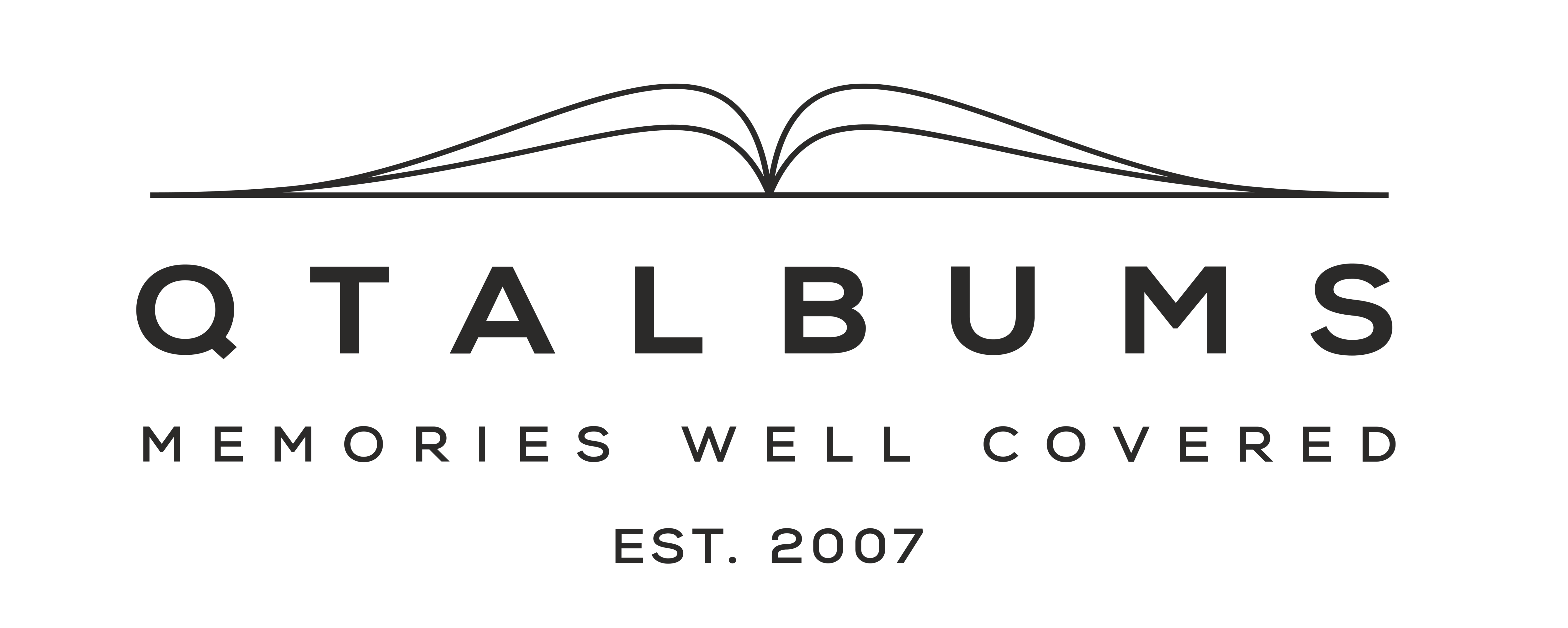SmartAlbums offers you flexible album design software in a full version or a simplified free version made for QT Albums.
Both versions provide you a similar design experience, and they diverge when it comes to the export options (export to your device, or order an album within the app).
The full SmartAlbums software gives you TWO ways to order albums:
- Design and Export (to your device) - allows you the greatest flexibility to come to the QT website and place an order for any album, any options, and any other items.
- Design and Order Direct - fastest workflow for simple album orders in some of our most popular options.
The new free QT Designer (powered by SmartAlbums - coming spring 2026) is created exclusively with in-app ordering so your design and ordering stay fully within the SmartAlbums environment.
Note: When ordering from a third party, you are outside of the QT environment and many programs and offers are not available (e.g., promos, coupons, credits, sales activity for loyalty programs, etc.)
QT allows you the freedom to choose the best design path for your unique needs. Compare our top recommendations for the best album design software here - https://www.qtalbums.com/designer-intro
VIDEO: How to Design an Album Using SmartAlbums Software
ORDERING QT Albums WITHIN SmartAlbums
You can order your QT Albums directly from within the SmartAlbums software.
Before You Begin
Make sure you have:
- SmartAlbums version 2025.6.0 or later
- Your complete album design ready to go
These instructions are for the Full Version, NOT the QT Designer powered by SmartAlbums.
VIDEO: Direct Order with Pixellu SmartAlbums - AriaBook Tutorial
1. Export Your Finished Design
Inside SmartAlbums:
- Click Export
- In the export window, select Order Album
- Click Select options
SmartAlbums will automatically:
- Upload your finished spreads
- Open a browser tab with QT Albums ordering options
2. Choose Your Album Options
In your browser, you’ll see the available QT Albums customization options:
Albums & Options You Can Select
- Cover Type – AriaBooks offer Thick or Classic Cover.
- Cover Material & Color
- Paper Type – including Fuji, Matte or Cotton Paper
- Cover Upgrades – embossing, cameo
- Embossing Options – color, style, and placement
- Extras & Add-Ons – presentation box, extra copies
- Rush Production (if needed)
- Special Instructions for the lab
The right-hand side of the screen shows your live Order Summary, where you can review your selections before finalizing.
3. Proceed to Checkout
Once you’re satisfied with your customization:
- Click Proceed to Checkout
- Enter your payment information
- Choose your shipping method
- Click Pay
4. Receive Your Confirmation
Once payment is complete:
- You’ll be taken to the order confirmation page
- An email confirmation will be sent to the email associated with your account
- Your order number will be displayed
- You can print the invoice for your records
Your order is now officially in production!
____
How to build a custom template within SmartAlbums
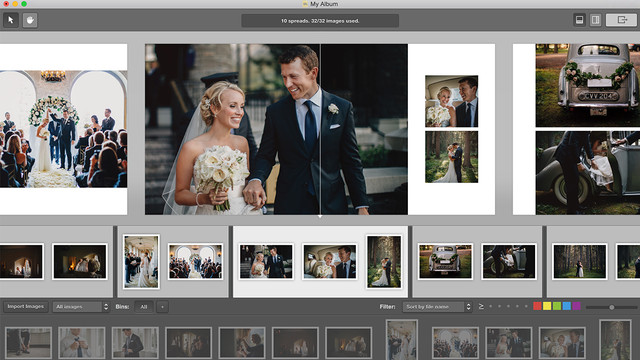
You can select a different size by clicking CUSTOM under the "Choose Album Settings" menu.
Example: Set up Output Dimensions for custom size 30x45cm (12x18") **horizontal.**Spread width : 90cm / 36"
Spread height: 30 cm / 12"
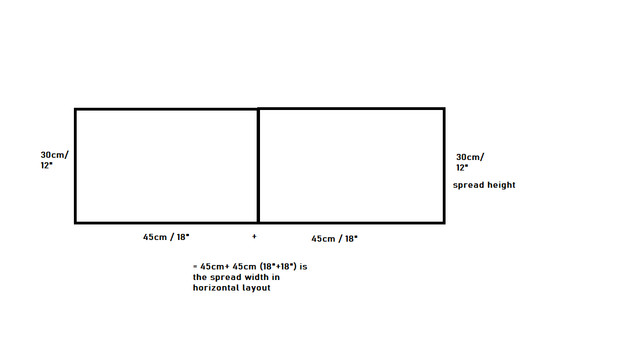
Visit SmartAlbums FAQ for more details on how to design an album using CUSTOM settings in SmartAlbums.