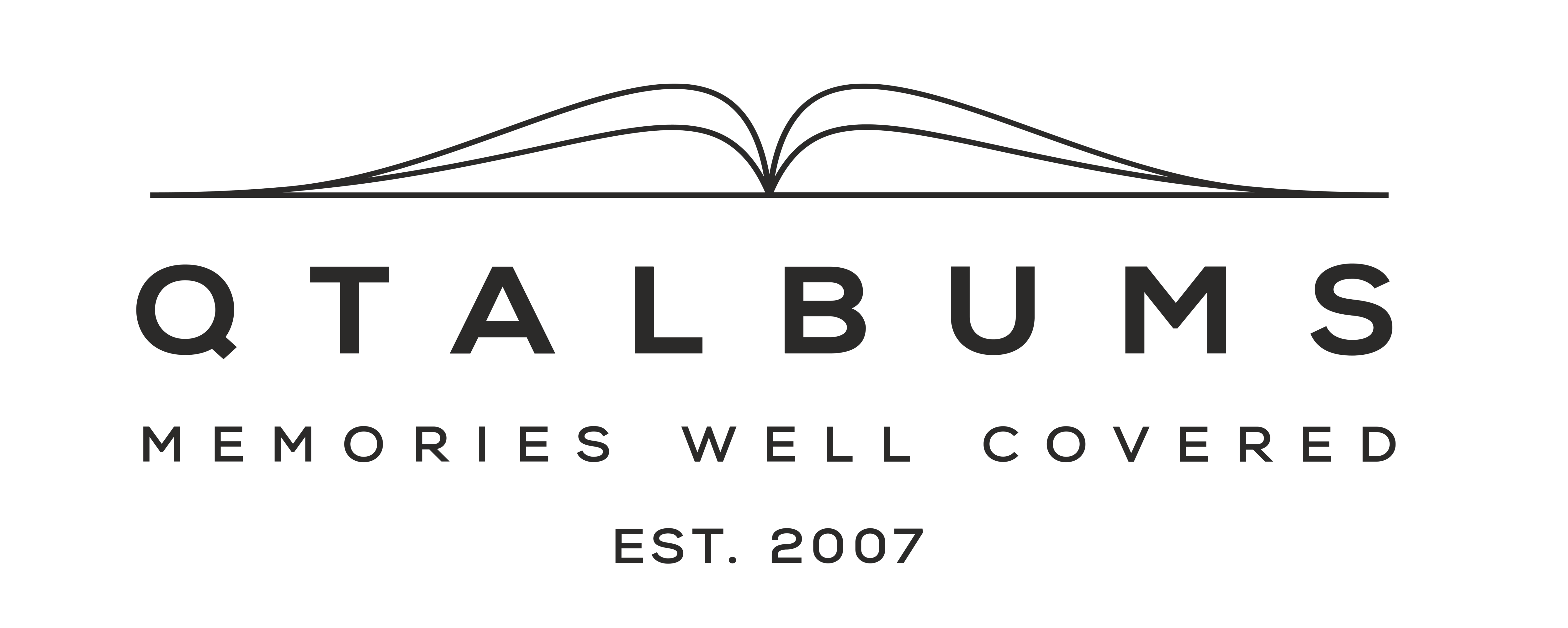This type of book is a bit different than artbooks/albums because it doesn't open flat and starts with a right hand side page rather than a full spread. You should consider this book to be perfect for one image per side designs and lots of pages.
To create a DESIGN LAYOUT for the pages of your Heirloom Book, we offer our own INTEGRATED QT HEIRLOOM DESIGN TOOL that is free and easy to use!
OR, you can use a professional software like Fundy Designer, Pixellu SmartAlbums, or PhotoShop as long you follow these rules:
- The Heirloom book is not lay-flat therefore you need to design pages instead of spreads (you might see spreads in SmartAlbums or other software, 1 spread = 2 pages).
- Your margins should be set 20 mm from each edge of the design page.
- Design for the size you are printing, page files will not scale up or down to other sizes.
- Designs with pictures crossing over the middle are not advised.
- To print your beautiful design we need single pages delivered in one PDF.
- Our color space profile is AdobeRGB or sRGB
File Requirements for Pages:
PHOTOWRAP VERSION - TO CREATE A CUSTOM PHOTO COVER, PLEASE VISIT - https://qtalbums.reamaze.com/articles/photowrap-heirloom-book
Pixellu SmartAlbums:
SmartAlbums is great for Heirloom designs without any tweaks. Please follow the instructions for 8x12" (20x30cm) Vertical Heirloom book below.
Keep in mind that you can't scale the end file to smaller or bigger sizes.
For export, please select PDF as output format and export as SINGLE pages
VIDEO - How to Design QT Heirloom Book in SmartAlbums Software (plus PhotoWrap)
SmartAlbums already has our settings integrated, but here is an example of what it looks like if you were to set-up a custom template in a software:
Want to add vellum to your Heirloom?
The Heirloom Book offers an optional translucent vellum page at the beginning. This soft, semi-transparent insert adds a dreamy reveal to your opening image and elevates the overall experience with a luxurious touch.
- No Vellum
- Plain Vellum
- Printed Vellum
Printed Vellum shown below. We recommend keeping it simple with plenty of space from the edges because exact centering can not be guaranteed when you account for both binding and trim affecting the edges. White areas in your image will not be printed with ink, but instead will be the translucent paper. This example was produced from artwork featuring black text on a white background.
Download Printed Vellum Templates