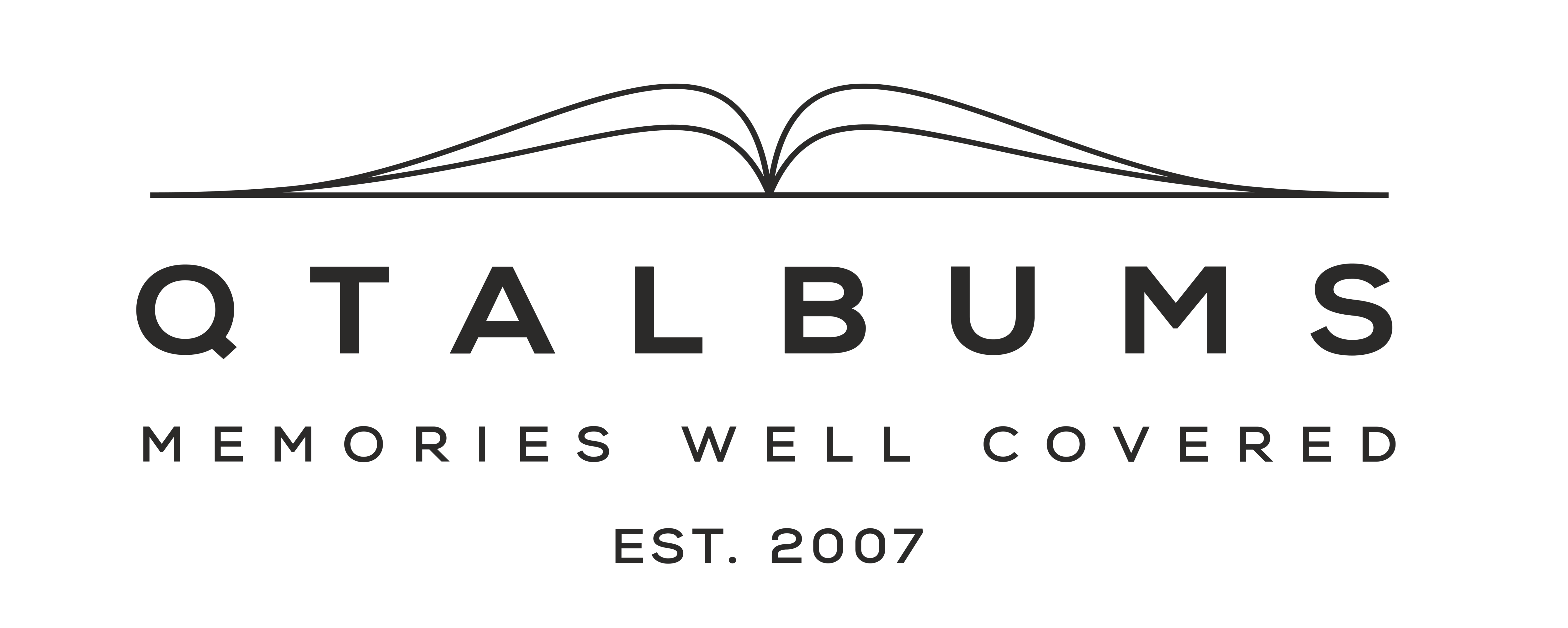Below you will find a list of current color profiles for QT products which can help provide you a soft proof of how your images may appear different printed on various papers than what you see on your screen when viewing the original file.
Silk/Lustre Paper (AriaBook, PrimaBook, Pocket, Photo Prints) [ Download ] October 4, 2024
Cotton Paper (Cotton Rag ArtBook, Journal ArtBook, Cotton Prints) [ Download ] June 10, 2021
Matte Paper (Matte Paper ArtBook, Matte Prints) [ Download ] June 10, 2021
Profiles are updated from time to time. Please check updates frequently.
Use these profiles only to PREVIEW your files. DO NOT CONVERT because we convert upon printing. Double conversion will result in really oversaturated prints.
1. First, install ICC profiles:
Mac OS X:
- Copy to : Library > Application support > Adobe > Color > Profiles
- Copy to : YOUR MAC -> LIBRARY -> COLOR SYNC -> PROFILES
Windows (all versions):
- All profiles should be stored in \Windows\system32\spool\drivers\color
- The easiest way to install a profile in Windows Windows is to right click on the profile in Windows Explorer and select "install profile". Windows copies the profile to the correct directory automatically.
- Important note: If you are replacing a profile in Windows, the above shortcut does not work. The profiles must be manually copied to the correct directory for the original profile to be replaced. Microsoft has listed this as a bug since Windows 98.
2. Open Photoshop and your spread/image
Choose EDIT -> Convert to profile with Perceptual Intent
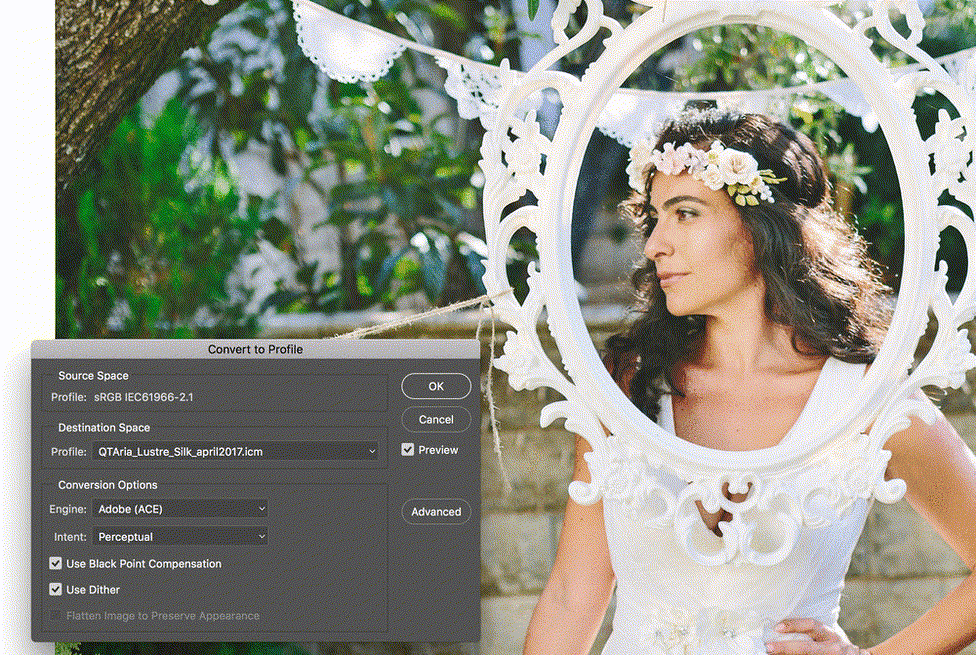
Please DO NOT click OK and SAVE. We convert files upon printing. Double conversion would be catastrophic to the colors.
Use Preview checkbox to see a simulation of the image on the paper. Photo by Adrian Wood.